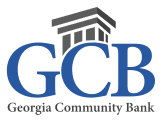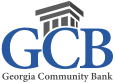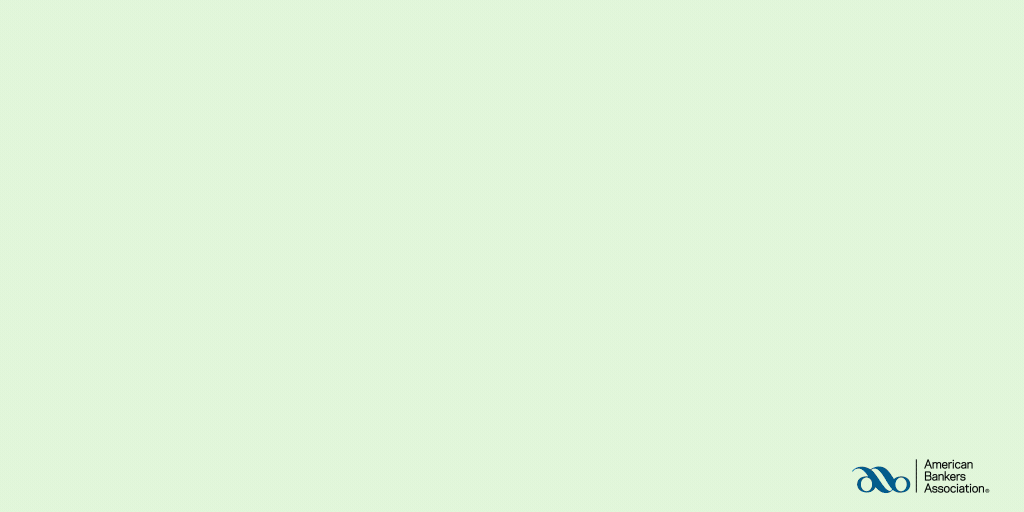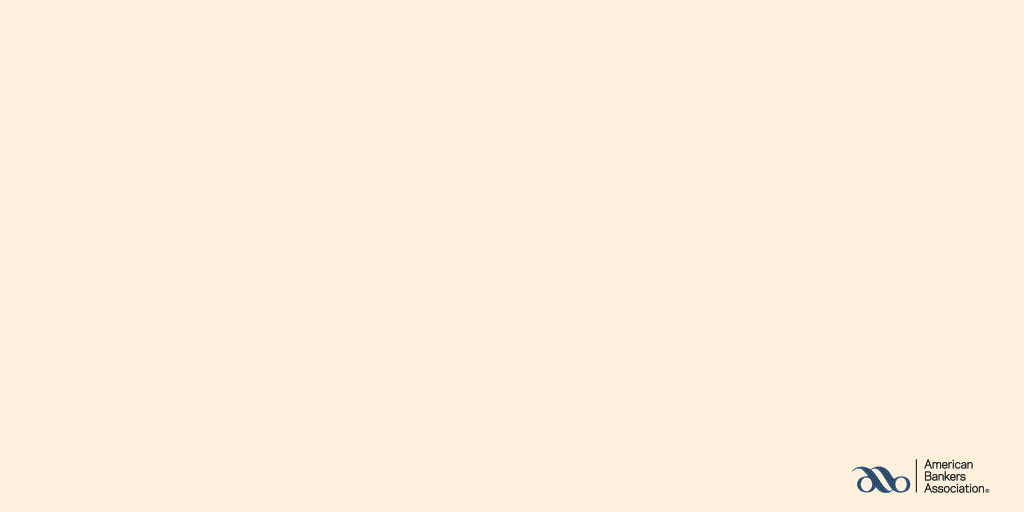GCB
Customer Education
It is our continued goal to provide customers with information regarding the risks we all face today. Find out below how you can help safeguard your personal information and your privacy in a highly accessible world.

- Report any lost or stolen card immediately.
- Review your account statements carefully. Regular account review helps to quickly detect and stop fraudulent activity. Call about any suspicious charges.
- If you are a commercial online banking customer, perform a related risk assessment and controls evaluation periodically.
- By subscribing to our Online Banking services, you can monitor your account as often as you like. These services provide anytime access to your account information.
- Limit the amount of information on your checks. Don’t print your driver’s license number or Social Security number on your checks.
- Store new and cancelled checks in a safe and secure location.
- If you are uncomfortable with a phone call that was not initiated by you, hang up or ask for the purpose of the call.Then contact the company using legitimate sources such as contact phone numbers found on the company’s website, your bank statements, and those listed on your ATM, debit or credit card.
- Replace paper invoices by signing up for electronic statements.
- Shred documents containing personal or financial information before discarding.
- Always keep your credit or debit card in a safe and secure place. Treat it as you would your cash.
- Don’t send your card number through email, it typically isn’t safe. Search for ways to use encryption technology, or call us to learn more.
- Don’t give out your card number over the phone unless you initiated the call.
- Regularly review your account statements whether paper or digitally. Verify all transactions. Contact us immediately if you identify any irregularities.
- We recommend changing your Personal Identification Number (PIN) every six months or less. The same goes for all your passwords.
- When selecting a PIN, don’t use any number or word that appears in your wallet or is personal to you. Don’t use names, birthdays, or phone numbers.
- Ensure no one sees your PIN while entering it at ATM or stores. Select a PIN and memorize the number. Don’t write it down anywhere, especially on your card, and never share it with others.
- If you have forgotten your PIN or would like to select a new one, please call or come see us. Be aware that there is some time involved for this process, as our staff must ensure that no fraudulent activity is being performed.
- Be sure to cancel and cut up unused or cancelled credit and debit cards.
- Shop with merchants you know and trust. There are more and more scams out there by the day.
- Make sure any Internet purchase activity you engage in is secured with encryption. Look for “secure transaction” symbols like a lock symbol in the corner of your web browser, or “https://…” in the address bar of the website. The “s” indicates “secured” and means the web page uses encryption.
- Always log off from any website after a purchase transaction made with your credit or debit card. If you cannot log off, shut down your browser to prevent unauthorized access to your account information.
- Use the keypad lock or phone lock function on your mobile devices and set devices to auto-lock after a short time period. Password-protection for your devices will make it more difficult for someone else to access your information.
- Always store your device in a secure location. If the device goes missing, be sure to report this event to your provider. Connect your mobile devices to an online service that can remotely locate a lost or stolen device and, if needed, perform a remote wipe to erase all data.
- Never disclose any personal information over text messaging or voicemail. Once this data is saved to an unknown device, it’s final destination is also unknown.
- Avoid storing username and password pairs on your smartphone or mobile device. This goes for any other personal information that could be discovered if the device is lost or stolen.- Just like your computer, your mobile devices receive updates from the software companies that manage them. Keep these devices up-to-date to best ensure there are no security holes. – Be cautious when using public hotspots. Carefully consider your Wi-Fi and Bluetooth connection settings. Fraudsters can ‘spoof’ the name of a legitimate hotspot, hence luring an unknowing client onto a malicious network. Turn off Wi-Fi when not in use.
- Only download apps from trusted vendors, such as Microsoft, Google or Apple. Otherwise, there is no guarantee that the app you are downloading isn’t a hacker posing as a legitimate app dealer.
- Make regular backups of all data in your mobile device. Cloud services are practical for this purpose, but do not send your employer’s information to these without permission.
Check washing is a type of check fraud that occurs when a written check has been stolen and “washed,” oftentimes with common household chemicals, to remove the ink. The scammer can then change the check amount and payee. This antiquated approach to fraud has seen a resurgence recently and stands as the second most common form of consumer fraud.
There are a few steps to take in preventing check washing.
- You can start by utilizing online banking and electronic forms of Bill Pay as a more secure way to pay.
- If writing a check cannot be avoided, it should be done using a black gel pen. The gel seeps into the fibers of a check and will ruin an attempt of washing.
- Any valuable mail should be taken directly inside a USPS Postal Office and handed to an employee. Using stand-alone USPS receptable boxes should be avoided, as scammers can “fish” for mail by dropping a string with a sticky substance on the end into the receptacle and pulling back out envelopes.
- Do not place valuable mail in your mailbox. Never raise the red flag on the box, as this is an invitation and draws criminal attention to take your mail over other boxes where the flag is down.
If using P2P (person-to-person) or any other instant pay service, don’t purchase products online or from unknown persons. If an online retailer requires payment by a P2P payment service, it’s likely a scam. Never respond to incoming calls or emails requesting codes, emails, phone numbers or any account related information. Scams start with demands for these types of data. This can begin an instant transaction on your behalf and without your knowledge. Diligently check the address, username and/or phone number of the person you wish to pay. If you make a mistake and send payment to the wrong person, it is likely this money is gone or very difficult to retrieve. If you are unsure, send a small amount to the payee and confirm your intended recipient received the payment. Opt-in for stronger security. Almost every popular P2P platform offers the ability to create a personal identification number (PIN). Once that PIN is created, it will be required before any money can be transferred. This additional layer of security helps protect you should your device be compromised or fall into the wrong hands.
- Never use your Social Security number, birthday, or any other personal information as a username or password. Change your usernames and passwords regularly and use combinations of letters, numbers, and special characters such as ‘!’ and ‘@’, and make them 12 or more characters long. Some sites will have password validators to help you determine the strength of your password choice. Make sure you use something difficult to crack. DO NOT use your online banking username and password as credentials for any other account.
- Understand Regulation E and the protection it provides.
- Safeguard your online passwords in a vault or encrypted file. Don’t write them down or share them. Do the same with the answers to your security questions.
- Select security questions and provide answers that are easy for you to remember, but hard for others to guess. The street you live on would be much easier for a hacker to find than a question you invent yourself.
- Shop only with merchants you trust and always logout of sites or quit the browser.
- Be cautious when using public hotspots and consider your Wi-Fi auto-connect settings. Don’t hop onto wireless connections you know nothing about.
- Social media is here to stay and provides us with a great way to share ourselves digitally. However, it is best practice to keep certain information private. Keep your security settings on sites like Facebook high, and avoid sharing personal details that are used by financial institutions for identification. A birth date, home address, mother’s maiden name, high school name and pet’s name are used by fraudsters to help gain access to an account. Again, don’t use such security question and answer pairs.
- Be cautious about messages you receive on social networking sites that contain links. Even links that look like they come from friends can sometimes be harmful or fraudulent – attempting to gain control of your computer or steal your personal information. If you are suspicious, don’t click the link. Contact your friend or the business directly to verify the validity.
- Carefully review the privacy options for any social network you join. The privacy options and tools for social networks can be complex and should be reviewed carefully so that there is no disclosure of private information. If you have questions, call or email the company help desk.
- BE ON A DAILY LOOKOUT FOR SUSPICIOUS EMAILS. Some of the most recent fraudulent email is difficult to identify. They look just like an email from eBay, UPS or credit vendors. If you have ANY question, log into your account for this vendor and check the authenticity. If you don’t have an account, they are not likely to be emailing you. Remember, neither your bank nor vendors will contact you asking for Online Banking credentials. Use the web to find contact information for this vendor and verify. Fraudulent emails, known as phishing campaigns, contain links and attachments that can lead to a serious compromise of your machine. This ultimately may cost you the loss of passwords and personal data which leads to loss of money and identity. Use your ISP settings to help set SPAM filters. If you need help, call us. We want our customers safe. When you receive a suspicious email do not respond or provide any information. DELETE this email immediately.
- Don’t roam the web downloading programs from unknown sources. There is little out there that you can’t get from a valid software provider. Avoid BitTorrent and software pirating sites. Such portals are plagued with viruses waiting to hop onto your machine.
Regardless of computer type, (Windows, OSX, Linux), always be on the lookout for system updates. These may be called “patches” or “service packs” and should be installed as they come available. Operating system providers are constantly working to make their products more secure and best suited to current digital standards. If you don’t wish to manage updates, have the OS do it for you automatically. - Make sure you are using a firewall on your computer. This software-level device creates a barrier between you and the outside world. Install, run, and keep anti-virus and other software updated. Virus software manufacturers must constantly update their databases, as new threats are constantly evolving. Schedule updates to run automatically or as the software instructs.
- Configure machines to prevent unauthorized users from remotely accessing your devices or home network. If you run wireless at your home or business, make sure it’s protected with that router’s toughest encryption. Turn off remoting capabilities on your devices unless necessary, and password protect your computers at login. Be wary of conducting Online Banking activities on computers being shared by others. Public computers, (Internet cafes, copy centers, etc), should be used with caution due to shared use and possible tampering. Online banking activities and viewing or downloading documents (statements, etc.) should be conducted on a computer you know to be safe and secure. If you have children at home, be mindful. Kids can roam to unsafe Internet locations unknowingly and pickup a virus or trojan. Set their credentials with parenting software or have them use a separate machine for browsing and entertainment.
- Shazam / Georgia Community Bank’s Fraud Center: 1-866-508-2693
- If the fraud center detects questionable activity on your debit card they will attempt to contact you to verify transactions.
- Please make sure we have your correct contact information and remember, the bank will never call you and ask for your debit card PIN or account number.
- If your card has been lost, stolen or you suspect suspicious activity on your account you may contact Georgia Community Bank during regular business hours or the Fraud Center at any time.
- Make photocopies (front and back) of vital information you carry regularly and store them in a secure place, such as a safety deposit box. Then, if your purse or wallet is lost or stolen, you have contact information and account numbers readily available. Memorize account numbers where possible.
- Do not provide your Social Security number to anyone unless absolutely necessary.
- Leave your Social Security card and unused credits cards at home in a safe and secure location.
- Replace paper invoices, statements and checks with electronic versions, if offered by your employer, bank, utility provider or merchant. ‘Dumpster Divers’ can sift through trash looking for account numbers by which to take advantage. Digital invoices also help to reduce on paper usage.
- Subscribe to a daily credit monitoring service. Keep track of your billing and statement cycles. Contact the institution’s customer service department if you stop receiving your regular bill or statement.
- Promptly retrieve incoming mail and place outgoing mail in a U.S. Postal Service mailbox, instead of your home mailbox, to reduce the chance of mail theft. Again, consider paperless options for your bills and financial statements.
- Review your credit report at least once a year, looking for suspicious or unknown transactions. You can get a free credit report once a year from each of the three major credit bureaus at www.annualcreditreport.com *. You can obtain a copy at any time directly from:
- Equifax: 1-800-685-1111 or www.equifax.com *
- Experian: 1-888-397-3742 or www.experian.com *
- TransUnion: 1-800-916-8800 or www.transunion.com *
* Disclaimer: Georgia Community Bank’s Web Site may include access to external Web Sites, known as “links.” Please note that Georgia Community Bank is not associated with and has no control over the content or information on such links and, therefore, is not responsible for any such links or external Web Sites. Georgia Community Bank does not endorse, promote, and/or sanction these links. The links have been provided for your convenience. The content or information in such links is the sole responsibility of their authors and/or owners.
Help Fight Fraud
Banks Never Ask That!
Every day, thousands of people fall victim to fraudulent calls, emails and texts from scammers pretending to be from their bank. Georgia Community Bank and the American Bankers Association want to change that. Learn below how you can easily spot common text and email scams.
When in doubt, don’t hesitate to call your local GCB branch!
GCB
Additional Information
Find out what personal information we collect and what information we do or do not share.
Learn more about our Legal Notice we regarding all digital trademarks, warranties and materials.
FDIC Transaction Account Guarantee and Georgia Community Bank’s Security Disclaimer
Can’t find what you’re looking for? Get in touch with us and we’ll gladly assist in any way we can.