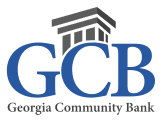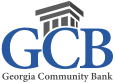Personal
Online Banking
GCB Online Banking lets you access accounts and conduct banking business– at your convenience– 24 hours a day, seven days a week. Make inquiries, transfer funds, pay bills and review statements. You can do almost any banking transaction from your PC or Mac. Georgia Community Bank has the security and authentication safeguards in place for full-time, full-service banking.
Features Include
*Redeem Only

eStatements
Why Go Paperless
How It Works
View and access your statements with ease. You will receive automatic email notifications when your E-Statements are available. E-Statements are saved as PDFs, which you can access, save, and print as needed. You must be an Online Banking customer to receive and view your statement online. E-Statements are automatically available for eligible accounts. If you still receive paper statements and would like to switch to E-Statements, follow these steps:
Make The Switch
If you have any questions, please contact us. We will be more than happy to assist you.